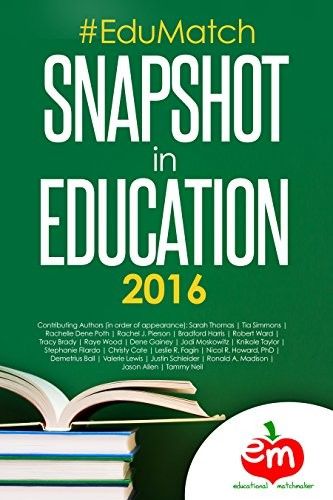 ©Edumatch Publishing ©Edumatch Publishing First published July 7, 2017 on LinkedIn Knowing that I was going to ISTE for several months in advance allowed me to do some research on what would be the best game plan to get the most out of the conference. I joined a group on the social media platform Voxer called Edumatch which included many technology professionals and educators who were ISTE Conference veterans. Edumatch is a group of professionals from authors, teachers, to entrepreneurs, who are passionate about technology. Each member is matched up with professionals with the same interest. Also, many of the Edumatch group members are co-authors of a book called Snapshot in education 2016. Edumatch hosted a meet-up on the first day of the conference. This meetup allowed me to meet “techies” from all over the world who provided advice on which sessions to go to and how to approach the expo hall. After the meetup, many of the Edumatch group members were ignite speakers. Ignite speakers gave 5-minute mini-sessions on what they were passionate about. These sessions were especially important because a quick snapshot of many different aspects of technology and education were presented. The digital Tote - My most beneficial takeaway It is ultimately impossible to see and do everything at ISTE. It is like trying to see all of Disney World in one day. However, ISTE found a clever way to make sure each attendee had a chance to learn from each session even if the attendee could not physically do so. Each presentation was added to the ISTE conference website with a link called the Digital Tote. Each attendee could add their preferred presentations to their own digital tote to look over at their leisure. I thought the digital tote idea would be an excellent way for employees to retrieve training materials from our website and beyond. Let’s say a presentation is given by the board or the superintendent which contained “how to” information in regards to any subject. Employees could have real-time access to the information which the link would automatically add the information to their own Google drive. This gives the user the flexibility. Google Applications for Project Management On Wednesday, I presented at the Leadership Playground on how Google Applications can be used for project management. I explained to the audience how the applications were used to run our 2017 summer school session. I received feedback from attendees of the session on how they could use the Google tools in their school districts as well. Also, there were discussions on updates to some of the applications that were showcased during the conference itself. For example, while presenting on how Google Drive can be used as filing system; one of the attendees described a new update called Google Team Drive. Google Team Drive allows each member of a team to add their information into a team drive, however, if one of the team members leaves the organization, their work still remains in the team drive. The Conference Buzzwords “Personal, Branding, and Badging” With so many conference attendees, it was hard to imagine that one of the buzzwords would be “personal”. With so many tools to use and so any speakers to follow and so many things to learn, each person must decide what is best for them. I thought this concept would work well with our employees. Give the employees many different options on learning and allow them to choose what works best for them. For instance, new employees receive a maximum of 3 hours training on our student information system. Creating an online classroom for the employees to sharpen their skills could be one option. Also spending a day on site at schools to give staff one on one training is another personal training option. Another buzzword was branding. Education has fallen hard for marketing in the 21st century. With the superpowers of social media and the competition of charters and private schools, public school systems are working hard to brand themselves. I believe that all our employees should go through a course on social media branding. In today’s world, this could be life or death of a school system. This avenue gives all stakeholders a voice and allows us to give positive information to the public which has been missing for so many years in our district. Badging has become huge in education. Tell me one person who learns something that doesn’t get that adrenalin rush of accomplishment? Badging allows learners to show off what they have learned in ways that before the Internet wasn't even imagined. I am going to work on setting up a badging system within our district online learning plan. This will allow the employee to show what they have learned with their colleagues, their professional learning networks, and on social media. A Great Experience The ISTE experience had been on my bucket list for several years. I had heard about it while working on my EdTech Master’s degree through a professor. Although overwhelming, it was an eye-opening experience that I will be able to use within our district immediately. My first task is to create interactive training experiences for all employees. I want each trainee to not only learn from the training but to enjoy the experience so much that they thirst for more. Secondly, I will build a professional learning network with my district itself. Currently, I have an online learning network of over 1,150 professionals on Twitter and 1,400 on Linkedin from all over the world. Now I would like to create a local tribe with at least one employee and one student from every school, one board member, a minimum of 5 parents, a minimum of 2 community groups or businesses, and every cabinet member. Third, I will dive deeper into the knowledge base on badging as I see this could be a game changer for our employees. Lastly, I would like for the district learning network to attend ISTE 2018 in Chicago. The team could present on how our local tribe was formed and the programs and services that were created with the tribe.
1 Comment
|
AuthorInnovator-Creator-Thinker Archives
April 2022
|



 RSS Feed
RSS Feed
